Microsoft 70003 Error Message
To resolve the Microsoft 70003 error message when attempting to sign into the Student Portal or activate Microsoft Office, please use the following steps.
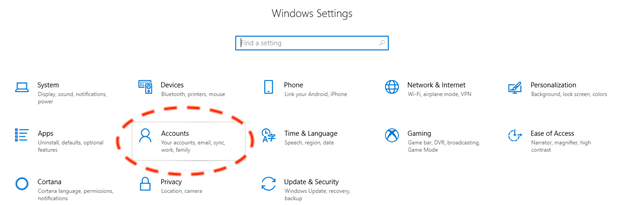
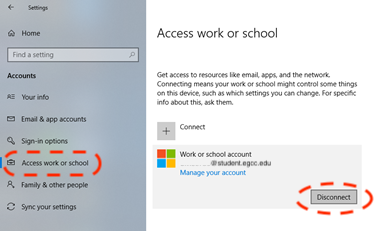
First open the Settings on your PC and click on the Accounts button shown in this screenshot.
Next, click on the 'Access work or school' button on the sidebar on the left side of the screen. You should see an option to disconnect from the EGCC email address. Click on the Disconnect button and follow the prompts.
After that completes and it is no longer listed here, open a new browser window and attempt to sign into the Student Portal at www.egcc.edu using your student email address and password.
Related Articles
Microsoft Authenticator - Service Principal Error
When attempting to use Microsoft Authenticator to sign into EGCC applications such as Canvas, the EGCC Student Portal, or the EGCC Mobile App on your iOS device, you may run into a Service Principal AADSTS900491 error that prevents you from ...New Gateway Student Portal
Please see the attached Users Guide for the new EGCC Gateway Student Portal.Chromebook: General Login/ Browsing Issues and Bad Request - HTTP Error 400
This guide will walk you through how to correct many problems that may occur with login and general browsing issues as well as receiving an HTTP error 400 message. This guide walks you through the process of flushing/clearing DNS (Domain Name Server) ...Getting the username@studentegcc.onmicrosoft.com can't be found (Fix)
Issue: I tried to sign in with my credentials but my browser replaces my username with username@studentegcc.onmicrosoft.com and I get the error message: "That didn't work. We're sorry, but username@studentegcc.onmicrosoft.com can't be found in the ...Using the Microsoft Authenticator App for MFA
For staff and faculty who prefer to use the Microsoft Authenticator app for multi-factor authentication instead of using standard SMS text messaging, please follow the step-by-step instructions on the attached PDF document. Please note that this is ...