Office 365 on Mac - Doesn't Allow Editing
- Connect to the Internet.
- Now, sign out of your account and close all office applications.
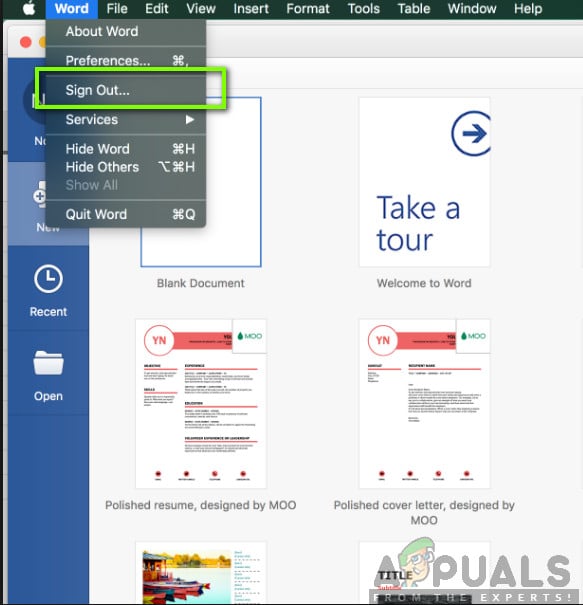 Signing out of Office
Signing out of Office
- Open your Library folder and then open Group Containers and move these files to Trash if they are present. If you are unable to see the Library folder, please follow this short guide
UBF8T346G9.ms
UBF8T346G9.Office
UBF8T346G9.OfficeOsfWebHost
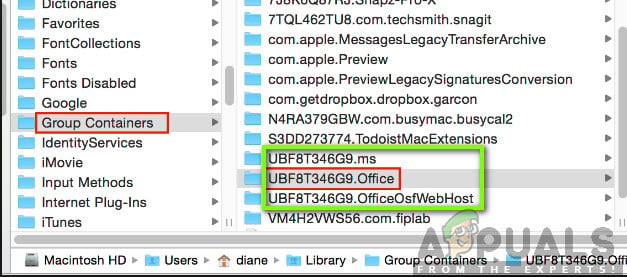 Deleting Office Keychains
Deleting Office Keychains
- Sign in again and reopen your office applications, they should work without crashing now.
Related Articles
Office 365 for EGCC Students
As an EGCC student you are permitted 5 copies of Microsoft Office 365. To obtain your licenses and download the software, please login into the new Gateway Student Portal using your EGCC Email address @student.egcc.edu as your username and your ...
1098-T Forms
For information regarding 1098-T forms, please reach out to our Business Office at billing@egcc.edu.
Reactivate Licensing in Microsoft Office - Mac
Sometimes the Microsoft Office license needs to be re-activated on macOS. When this occurs you will receive a message that states that your account does not allow for editing on the Mac. To resolve this issue, please follow these steps: Connect to ...
Uninstall Microsoft Office
Deleting older versions of Microsoft office may need to be done in order to install Microsoft 365 or if an install gets corrupted. 1. To delete office in the bottom left click the start button 2. Click on the settings gear above the power symbol ...
"Cached Credentials Have Expired. Please Sign In" Error Message
1. Go to task bar and find the OneDrive cloud icon (if it doesn’t exist on the task bar, you may right-click the windows icon and select Search to search for OneDrive). 2. Right-click the OneDrive cloud icon and select Settings. 3. Under Office tab, ...
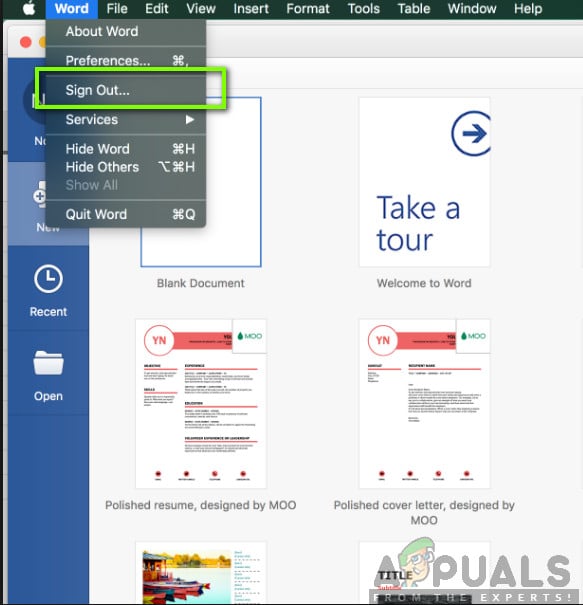 Signing out of Office
Signing out of Office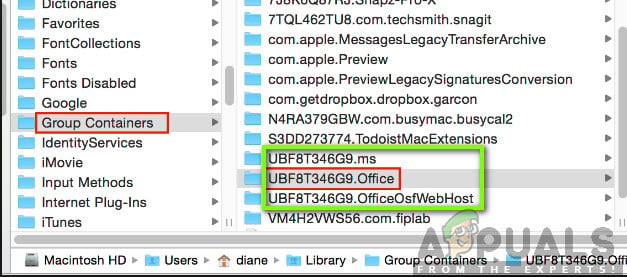 Deleting Office Keychains
Deleting Office Keychains