Viewing My Schedule
You can view your schedule in the My Account section of the Student Portal. Sign into the Gateway (Student Portal) and then click on the My Account icon and then click on the Courses tab.
Click the Print Schedule link to view a print-friendly version of your schedule.
You can print this page if you need a hard copy.
You can also view your schedule in a Calendar format. To do this, click on the Schedule tab at the top of the page.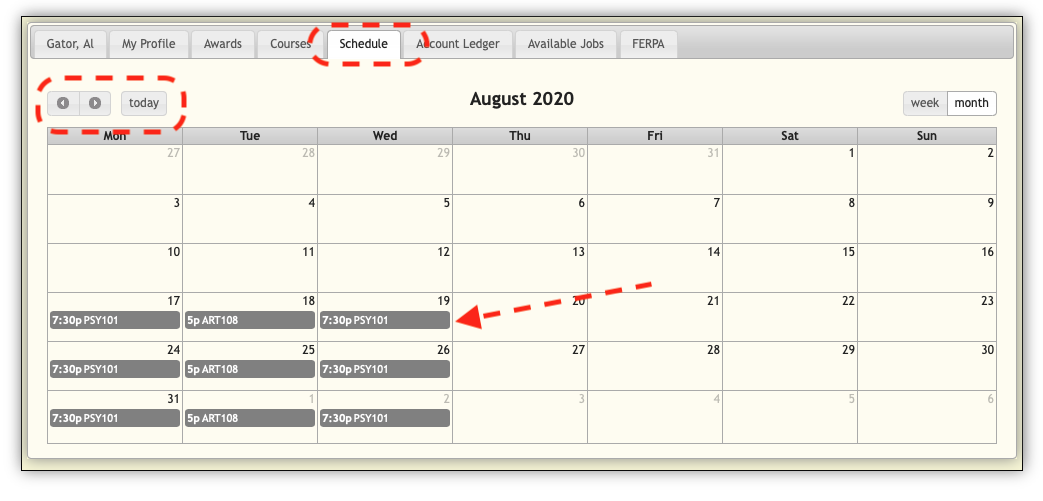
Use the arrow buttons in the top left corner of the calendar view to progress through the months and days. Your courses will be listed on scheduled dates. Note that online courses may appear in this view as meeting 7 days per week.
Related Articles
Viewing My Schedule
You can view your schedule in the My Account section of the Student Portal. Sign into the Gateway (Student Portal) and then click on the My Account icon and then click on the Courses tab. Click on the Transcript button to expand your list of ...Viewing your (Unofficial) Transcript
You can view your unofficial transcript in the My Account section of the Student Portal. Sign into the Gateway (Student Portal) and then click on the My Account icon and then click on the Courses tab. Click the Transcript button to view it in the ...Viewing your Account Ledger
You can view your financial account information in the My Account section of the Student Portal. Sign into the Gateway (Student Portal) and then click on the My Account icon and then click on the Account Ledger tab. You can scroll down through the ...Viewing My Grades
You can view your course grades and credits earned in the My Account section of the Student Portal. Sign into the Gateway (Student Portal) and then click on the My Account icon and then click on the Courses tab. Click on the Transcript button to ...How to set an Email Reminder for an Event in Outlook Calendar
Set an Email Reminder for an Event Follow these steps to add an automatic email reminder to an event in your Outlook.com calendar. Log into your Outlook.com account, and select the Calendar icon at the bottom of the left-hand menu. You can also reach ...