How to Add a Video in Canvas Studio using the Mobile App
To add a video in Canvas Studio from your mobile device while in the Canvas App, follow the steps below:
1. Click on the three-lined button from the upper-left corner of your screen.
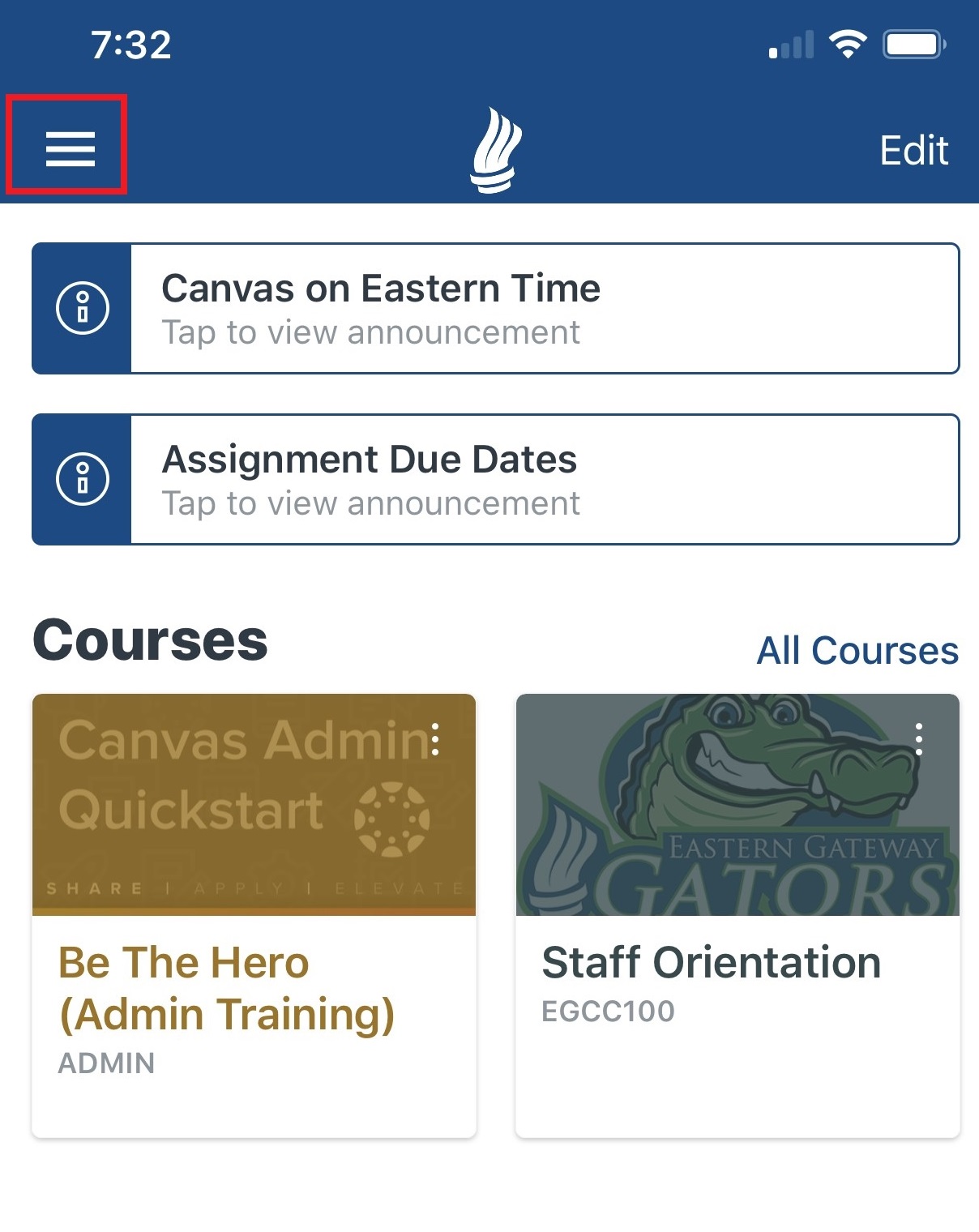
1. Click on the three-lined button from the upper-left corner of your screen.
2. Select Canvas Studio from the Menu.
3. You will now be in Canvas Studio. To add a video, click on the Add button in the upper right corner of the screen or the blue Add Videos button.
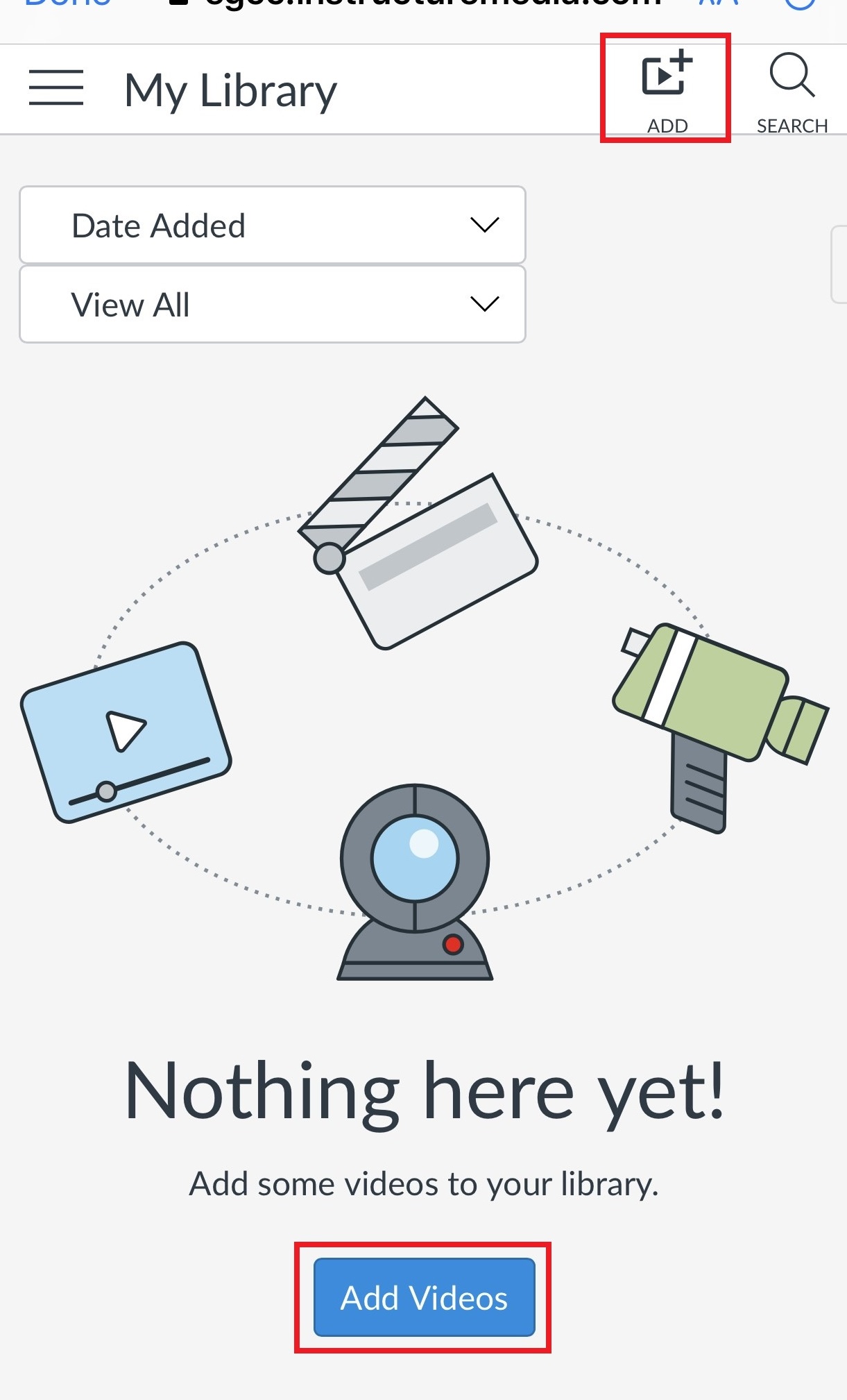
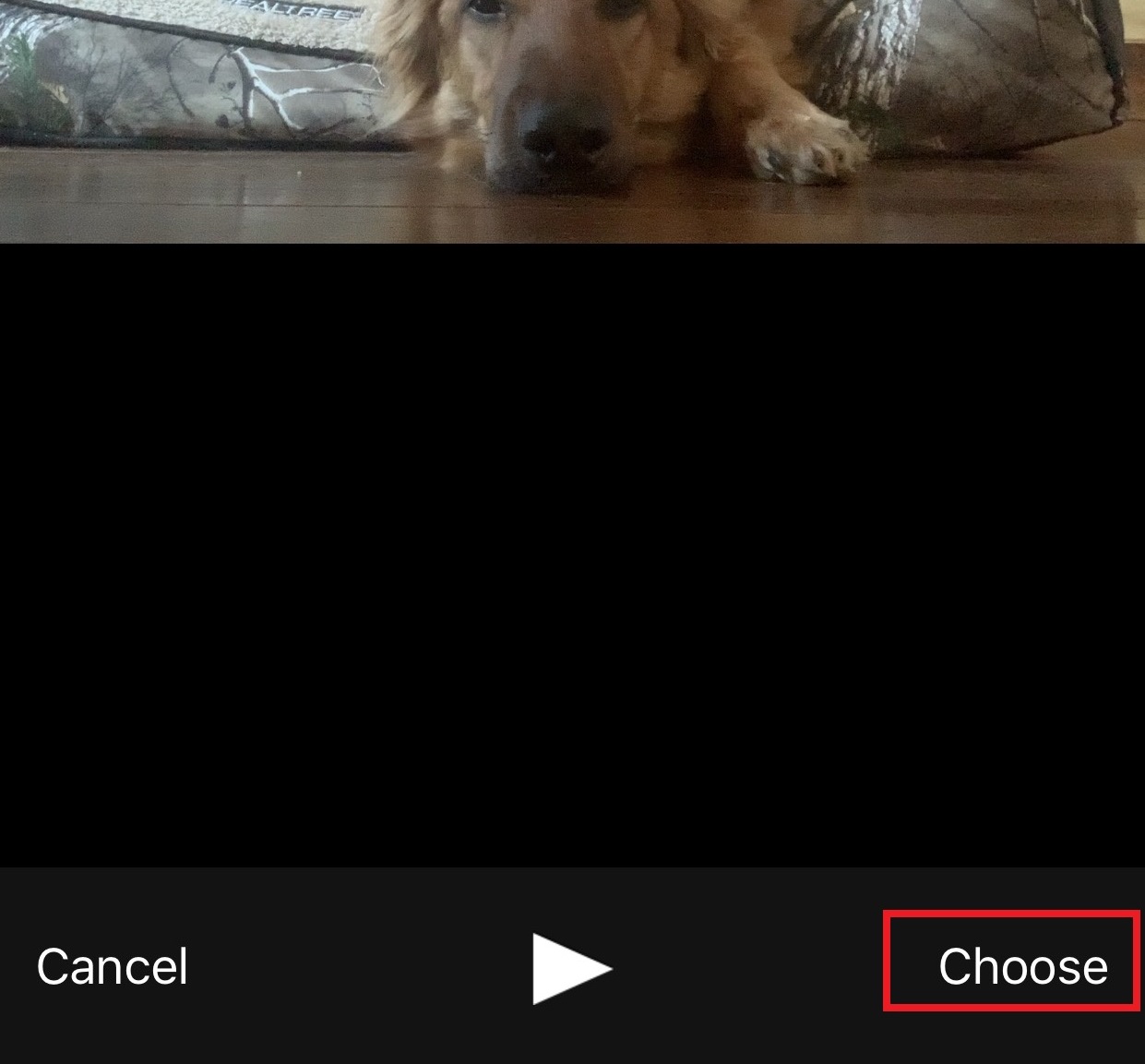
6. Your video will be uploaded to Canvas Studio Library. From here, you can upload your video to your assignments, discussions, etc.!
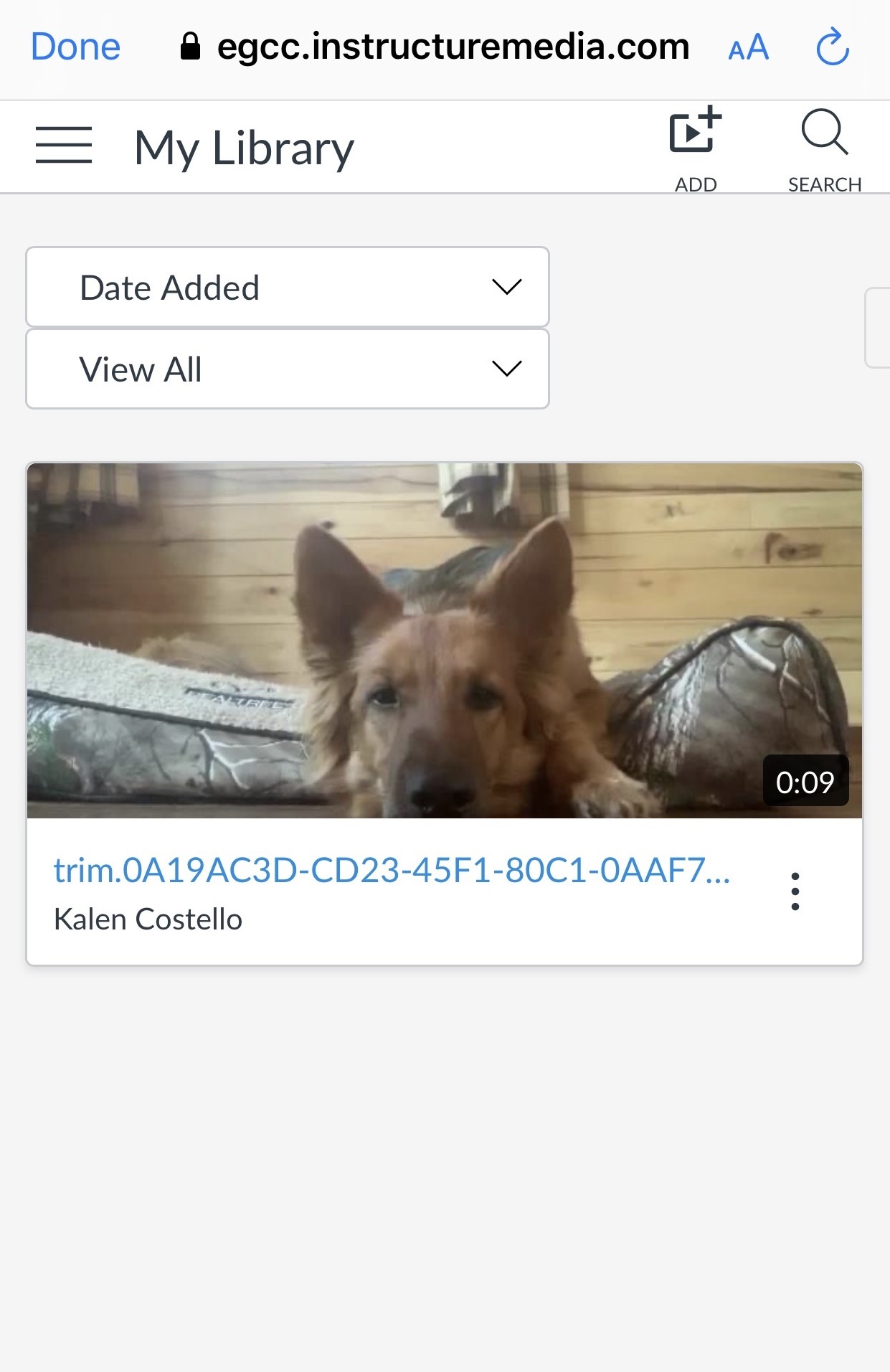
***If you need to edit the title of your video, click on the video in your Studio Library to open it. Once you have it open, click on the Edit Details button. In the Details, you can edit the Title. Click Save when you're done.***
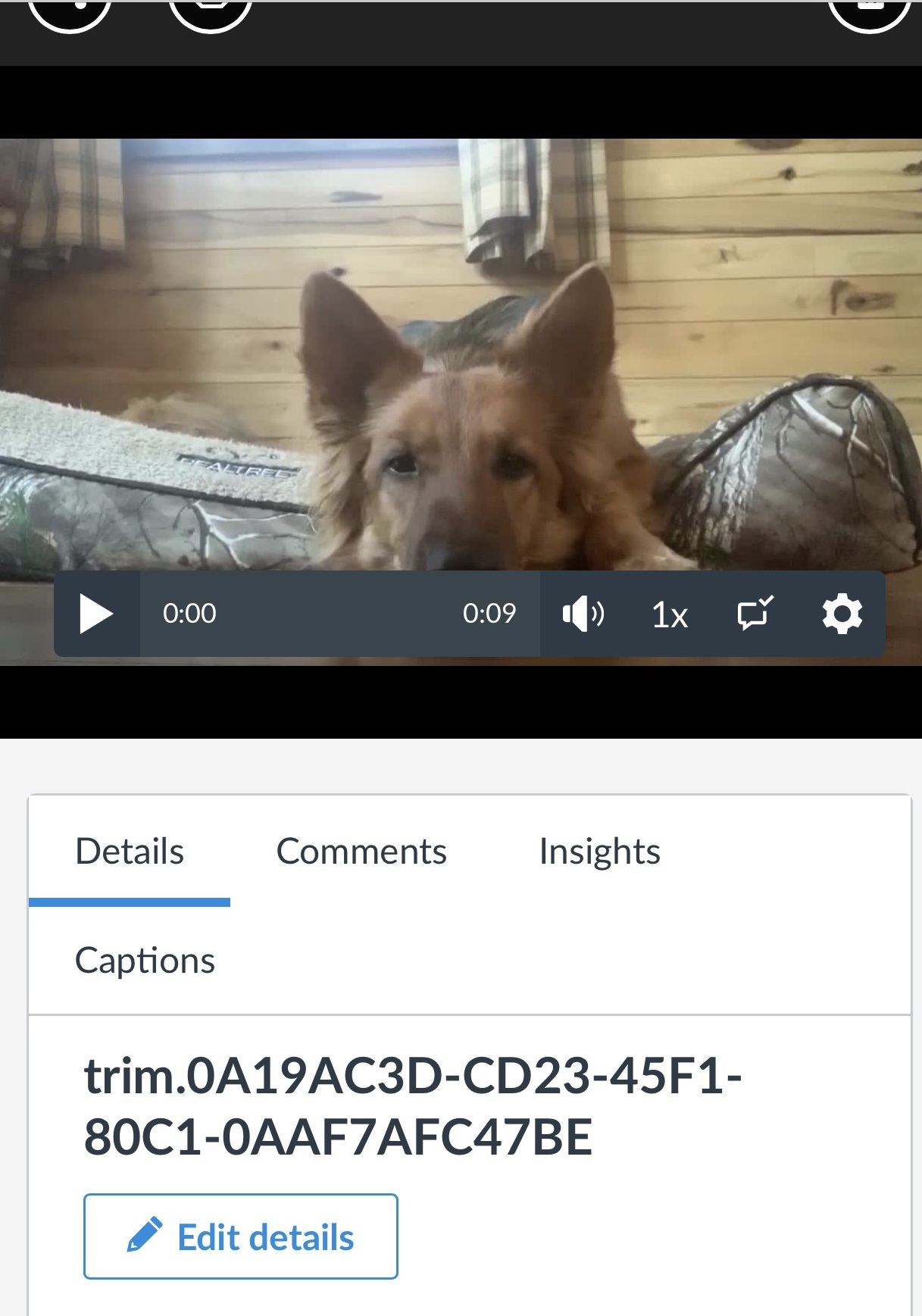
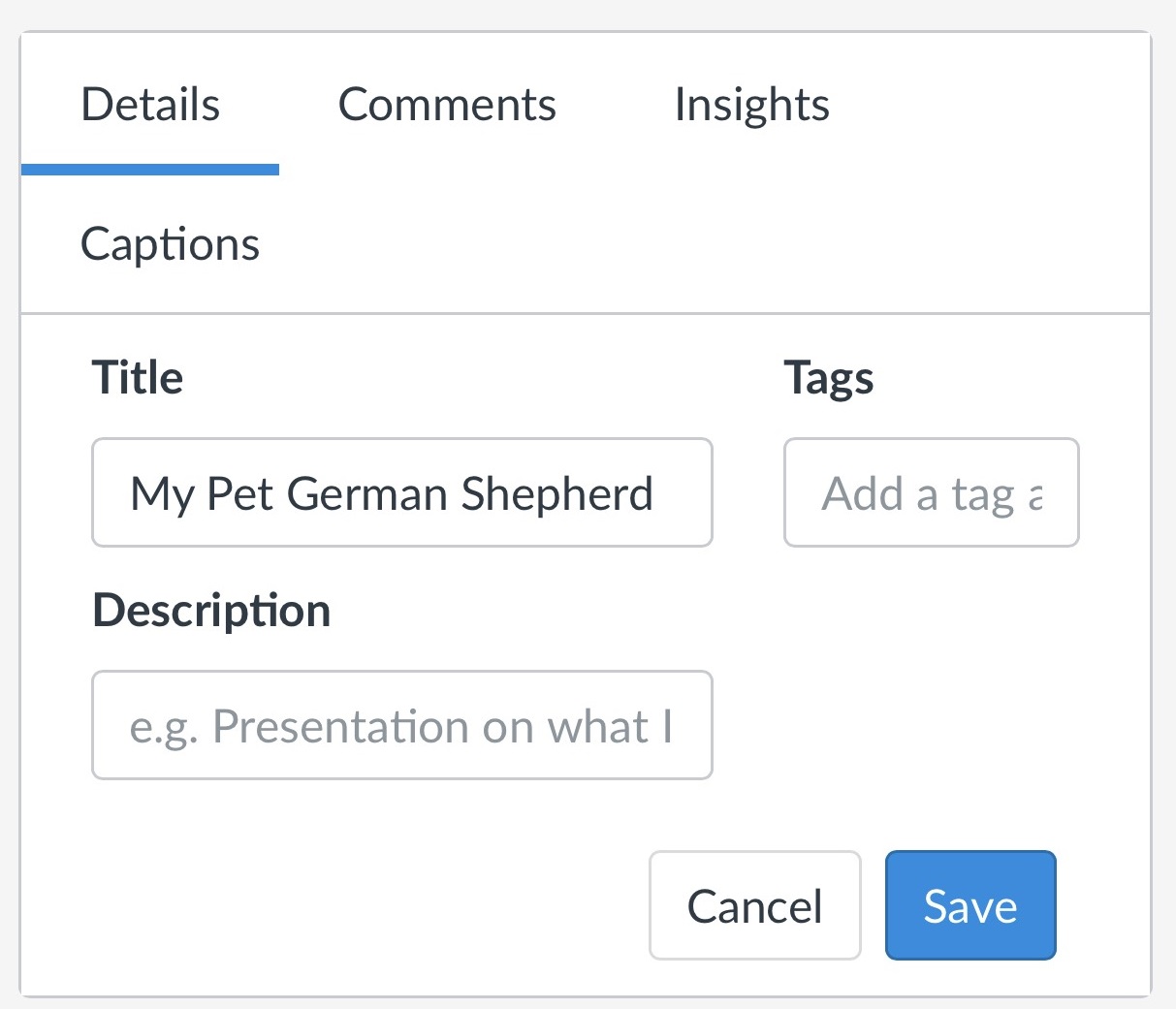
3. You will now be in Canvas Studio. To add a video, click on the Add button in the upper right corner of the screen or the blue Add Videos button.
4. You will want to select photos from your Photo Library, then choose the Album that your video is located in.
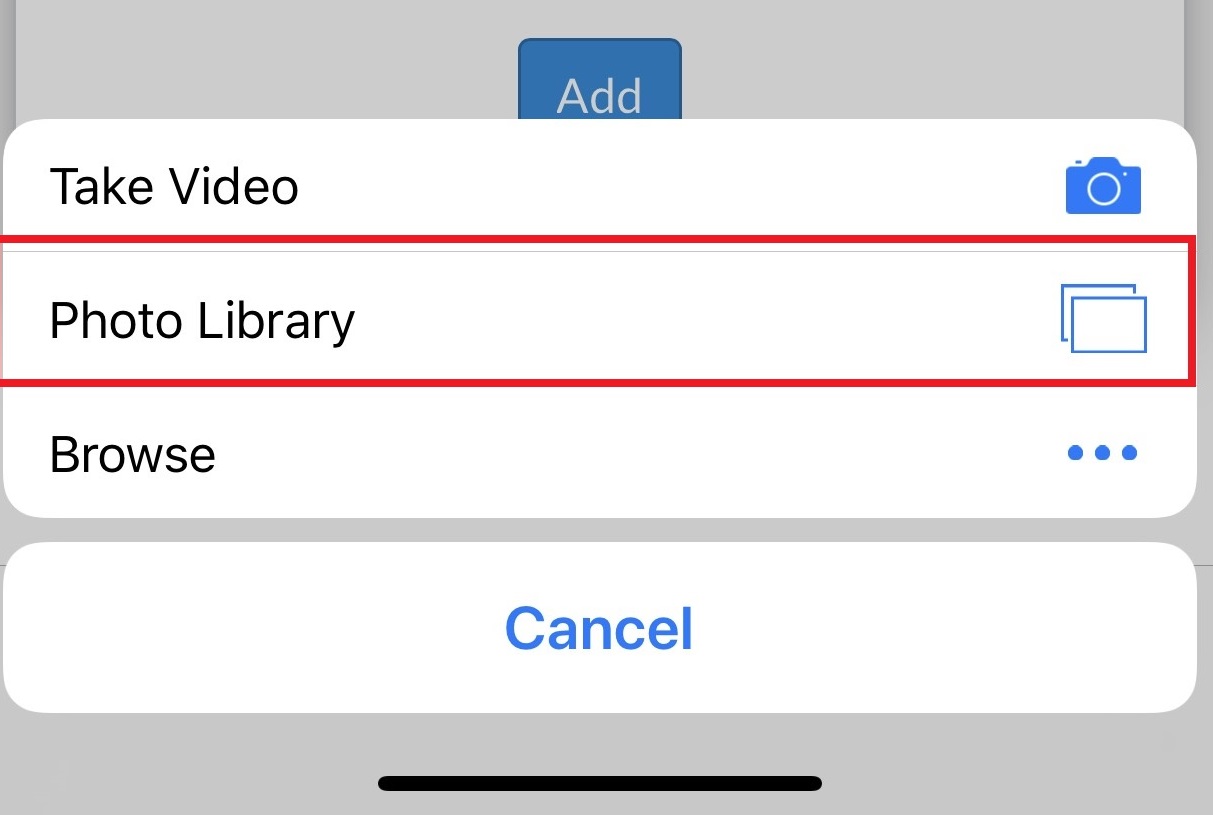
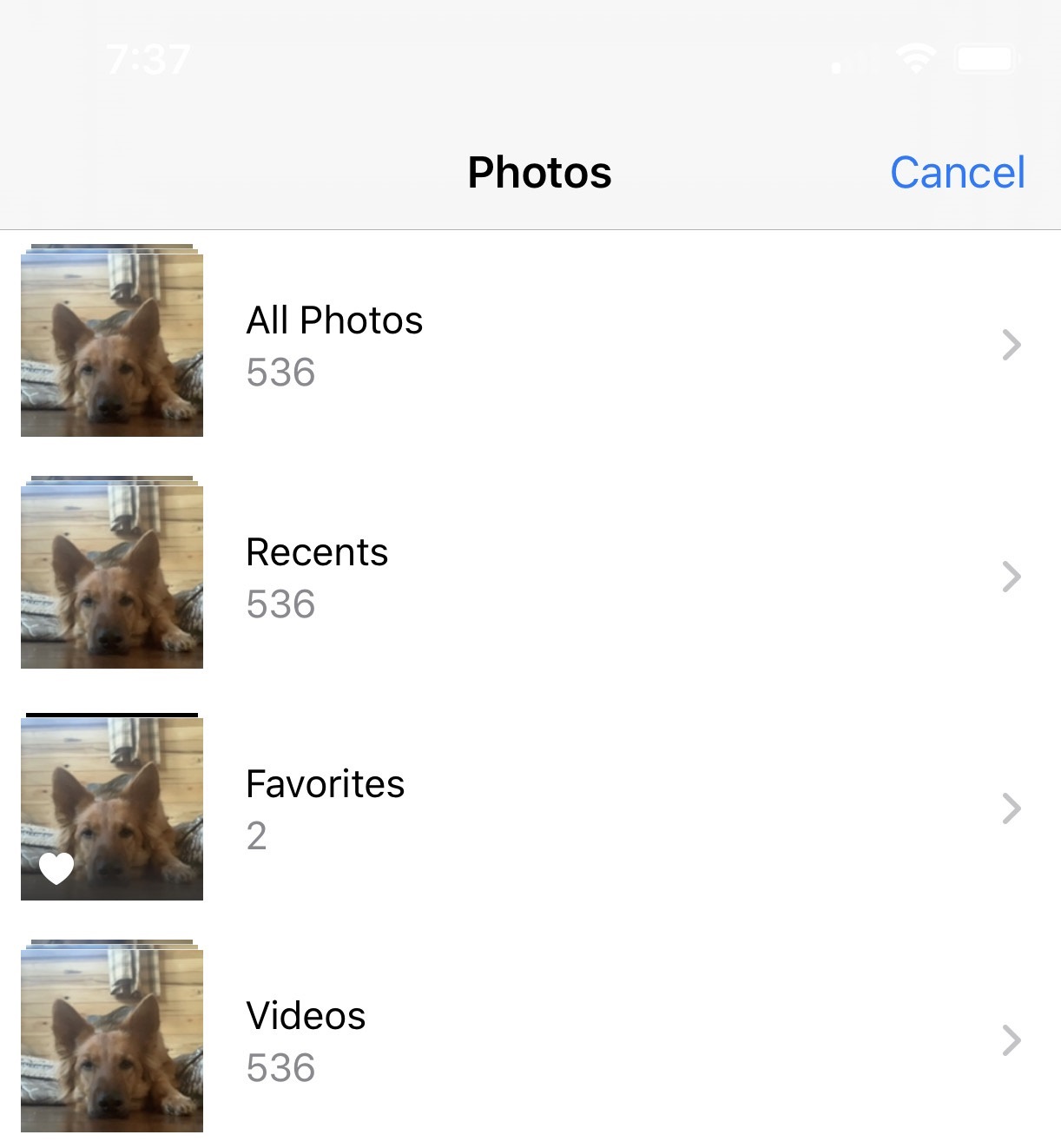
5. Once you have selected the album, Choose the video you would like to upload to Studio. Once you are sure you have the correct video, click Choose.
6. Your video will be uploaded to Canvas Studio Library. From here, you can upload your video to your assignments, discussions, etc.!
***If you need to edit the title of your video, click on the video in your Studio Library to open it. Once you have it open, click on the Edit Details button. In the Details, you can edit the Title. Click Save when you're done.***
Related Articles
How to Upload and Post to Canvas Studio Using YouTube - Mobile
If you're having trouble uploading a video to Canvas Studio - e.g., Canvas won't recognize your webcam, the video seems to hang when uploading, etc. - an alternate route is to upload it to YouTube first. On a mobile device, you can either record it ...Canvas Studio: All-in-One Guide
Canvas Studio: All-in-One Guide This guide is created as an all inclusive guide on how to record your videos, use Canvas Studio and how to work around a lot of the technical issues that can occur when using Canvas Studio. Each section is broken up ...Canvas Student Mobile App - Uploading a Video to Studio
To get the Canvas Student mobile app: For iPhone and iPad: Click Here For Android: Click Here Step 1: Locate and open the Canvas Student Mobile App from the Applications area of your device. Then click on the "Hamburger" menu icon in the top left ...Canvas Studio - Record Video Using Studio
How To Record a Video Using Studio Step 1: In Canvas click on the Studio icon located on the blue sidebar. Step 2: Click on the "Record" icon in the upper right side of the page. Then select the "Webcam Capture" link. Step 3: Give Canvas Studio ...Recording a Video - iOS and Android Mobile Devices
This guide is designed to assist with recording a video using your mobile device's default Camera app and then uploading that video to Canvas Studio using the Canvas Student app which is available in your device's App Store (App Store on iOS or Play ...