Printing an Overall Unofficial Transcript
Some students have been enrolled in multiple degree programs with EGCC and have course work that was completed across those various programs. To view and print an unofficial transcript that lists all of your courses across all degree programs, you can browse to the Courses tab inside the My Account area of the EGCC Student Portal and click on the Print Overall Transcript link.
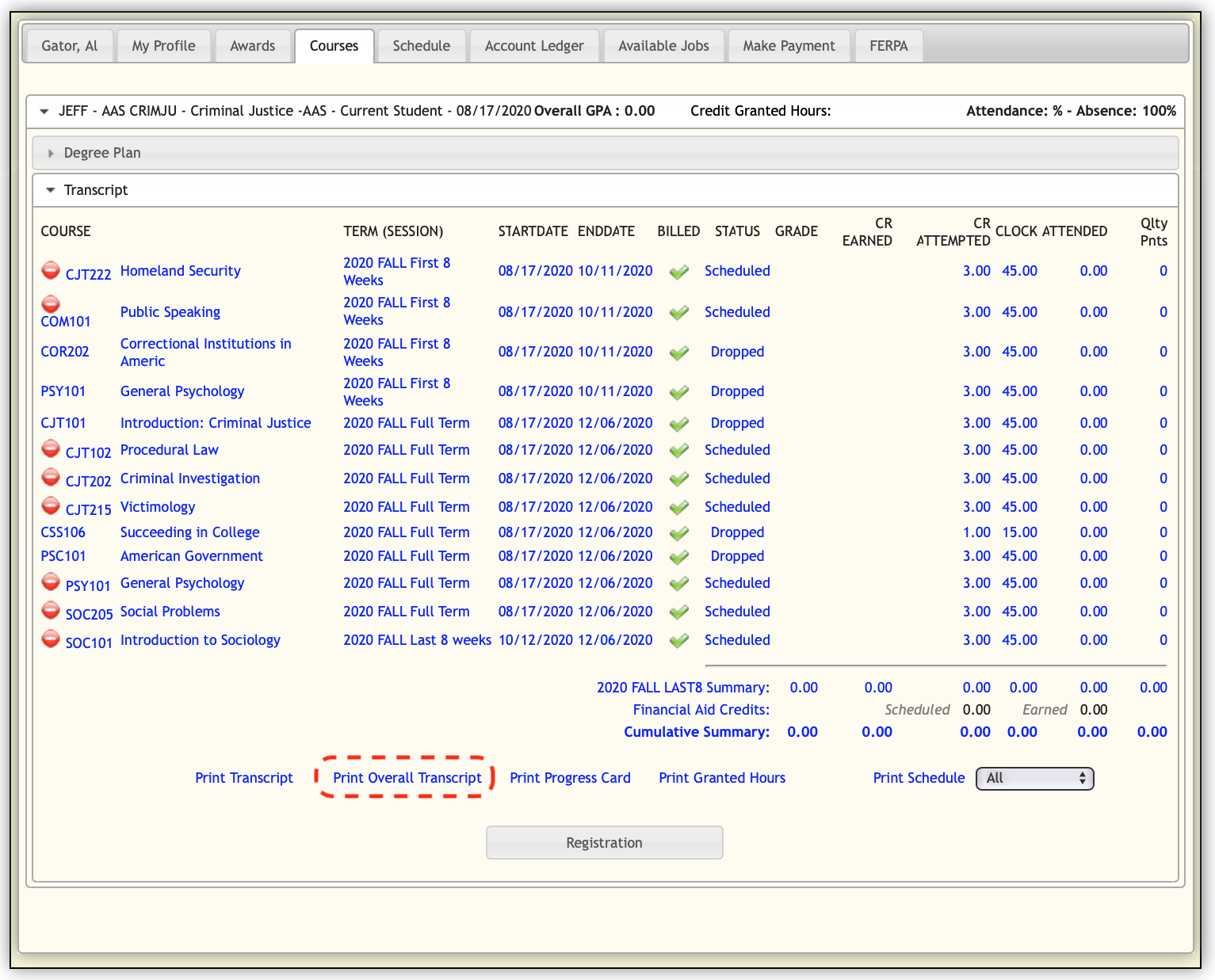
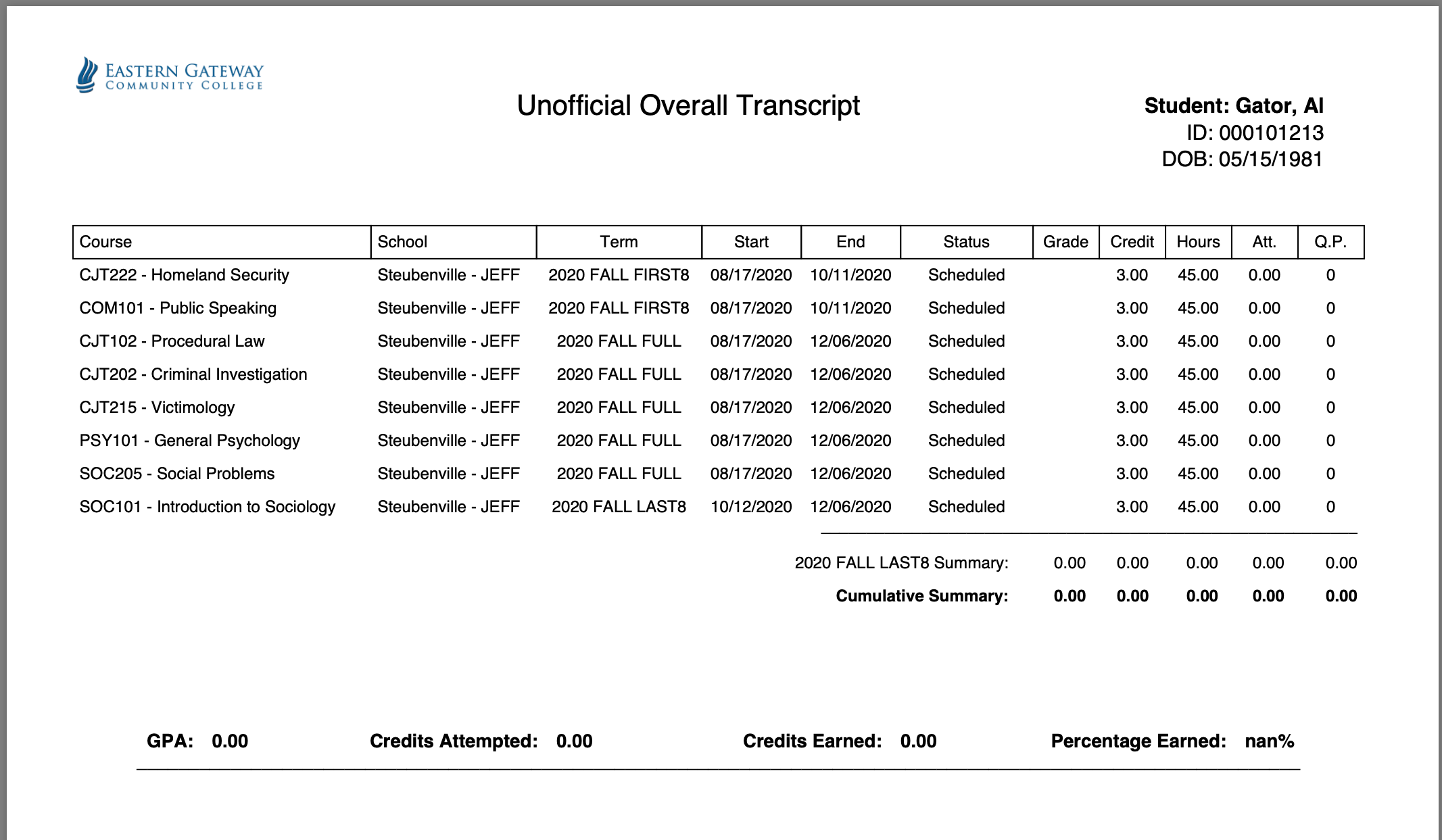
Related Articles
Viewing your (Unofficial) Transcript
You can view your unofficial transcript in the My Account section of the Student Portal. Sign into the Gateway (Student Portal) and then click on the My Account icon and then click on the Courses tab. Click the Transcript button to view it in the ...EGCC Printing Policy
Computer Lab Printing Policy Eastern Gateway Community College, in an effort to promote a greener environment, has implemented a network print auditing system. The auditing system will track and maintain printer usage to eliminate the waste of ...EGCC Printing Policy FAQ
Why does EGCC have a printing policy? To reduce the waste of paper, ink, toner and maintenance costs incurred by excessive and unauthorized printing. By reducing the waste of resources we are also contributing to a more friendly and responsible ...Viewing My Degree Plan and Progress Card
You can view your progress card and degree plan in the My Account section of the Student Portal. Sign into the Gateway (Student Portal) and then click on the My Account icon and then click on the Courses tab. To view your degree plan, click on the ...Viewing Transferred Credits
Students who have transferred credits into their degree program at EGCC can view the course credit through the My Account area of the Student Portal. Once a student is accepted to the college and has had their transcripts evaluated against their ...