Updating the Zoom Client
To address security and performance issues, Zoom regularly releases new versions of its video conferencing software. Please ensure that your Zoom software is up-to-date on a regular basis. When an update is available, you will be notified when you sign in on your computer.
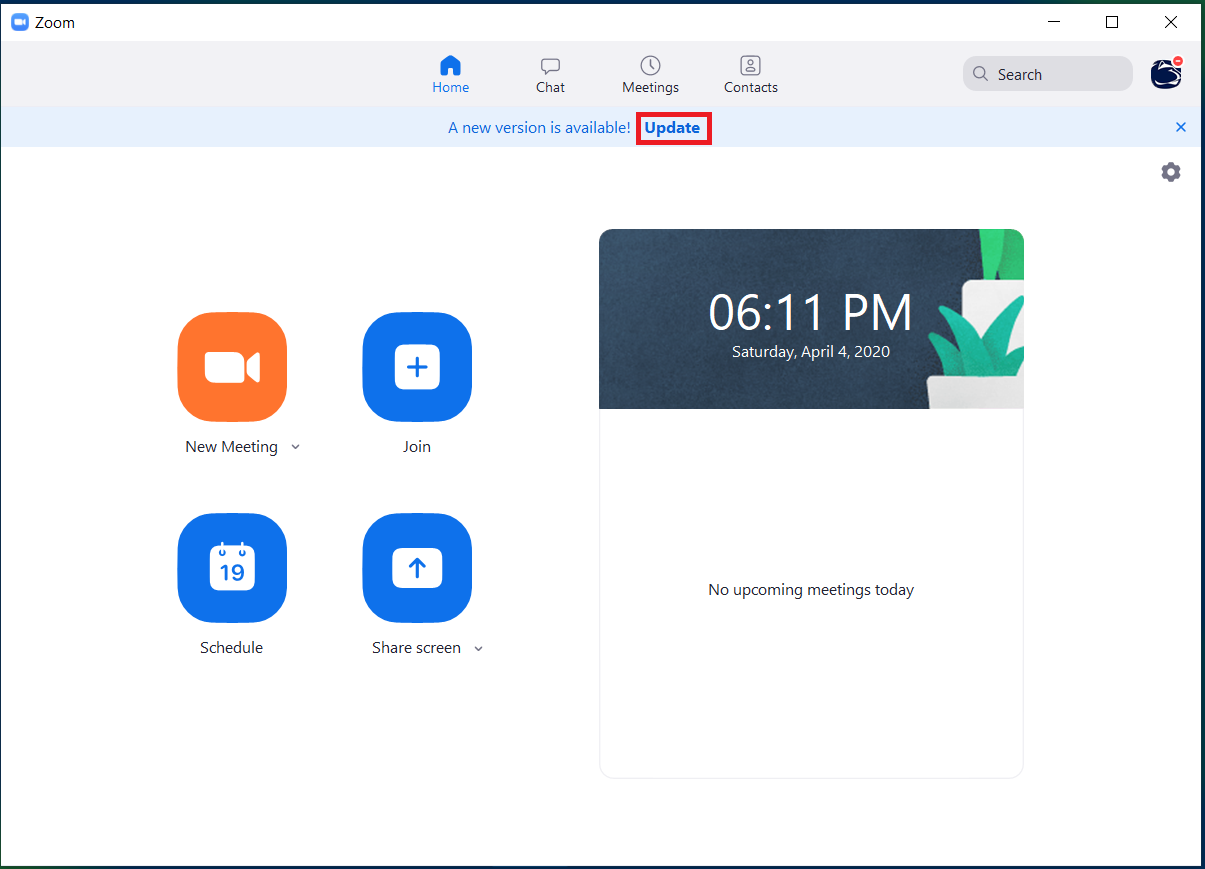
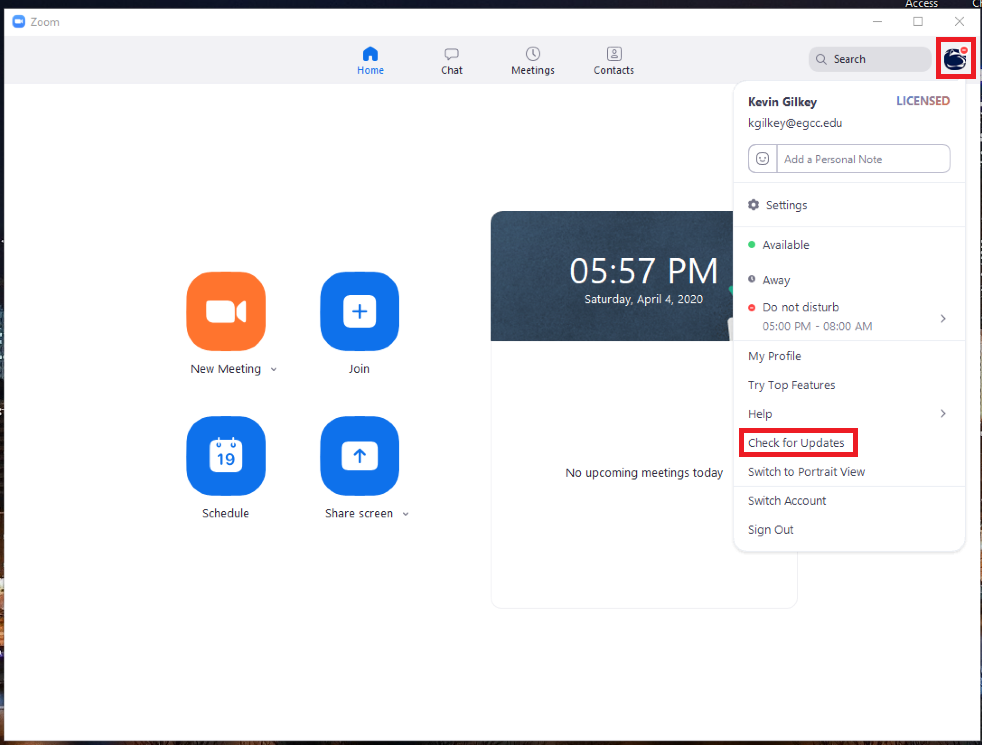
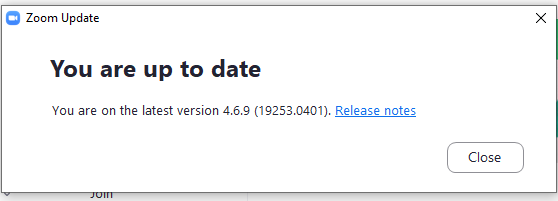
Click the Update button shown in the image above and follow the prompts.
You can verify that you are running the most current version on your computer by clicking on the top right user icon of the program and then clicking Check for Updates from the drop-down menu.
You will then be given the option to update the software if needed, or it will notify you that you are "Up to date" and provide you with the version details.
Related Articles
Zoom References
Zoom References: Zoom 101: Sign Up & Download Zoom 101 : In Meeting Controls (Basic) Zoom 101: Breakout Rooms Zoom 101: Polling (In-meeting) Zoom 101: Manage Participants (In-depth) Comprehensive Guide to Educating Through Zoom How to use Waiting ...How to Set or Change a Recorded Meeting Password in Zoom
Zoom allows you to share cloud hosted recordings of your meetings to specific participants or to the public. It is advisable for security reasons to set a password on your recordings to keep private discussions secure. To set a password or change a ...Zoom for Outlook add-in help
Installing for your own use You can install the Zoom for Outlook add-in for your own use if installing add-ins is permitted by your Office 365 admin. Go to Zoom for Outlook in the Microsoft App Store. Click Get It Now. Follow the Microsoft App Store ...Mute Zoom Meeting Participants
Mute Participants This can be done 1 of 2 ways. 1) Once the meeting is started, from the participants window, click the More button in the bottom right corner, and select Mute Participants. 2) You can also setup that all participants are to be ...Zoom Hosting - "Please wait for the host to start this meeting"
If you are trying to host a meeting, and receive a screen saying 'Please wait for the host to start this meeting,' you can remedy this by clicking on Login at the bottom of the message and logging in with your EGCC credentials.