Viewing the Course Catalog
To access the full course catalog for current and upcoming semesters, visit the Eastern Gateway Community College homepage at https://www.egcc.edu/ and then click on the Academics tab and then click on the Course Search link.
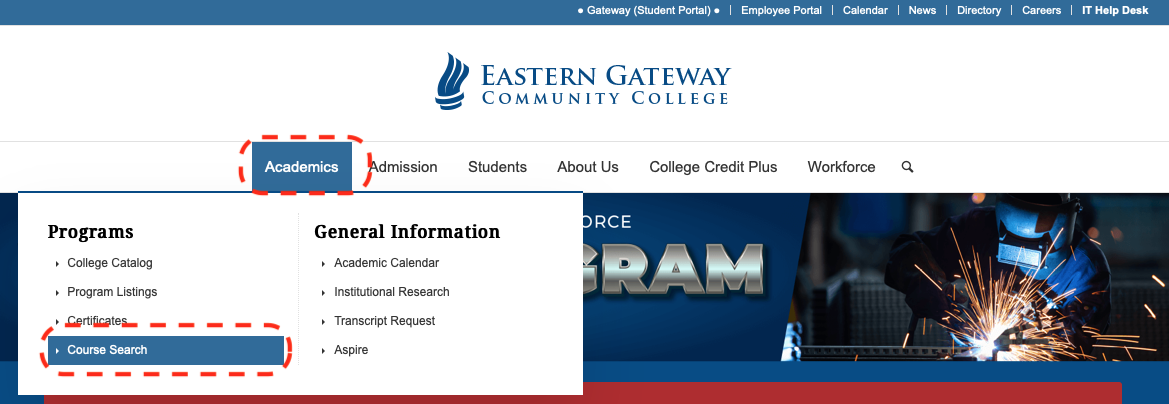
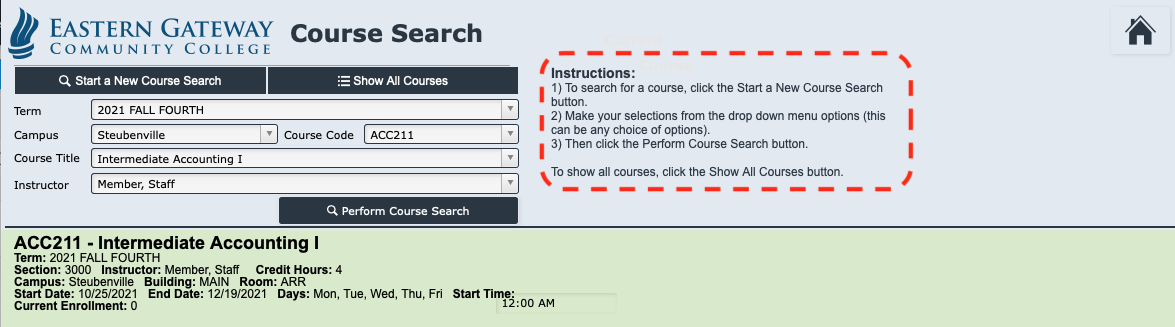
Enter the relevant search criteria to view the courses for a given term or location per the instructions on the page.
Related Articles
Textbook Search
Please use "My Account" to view your schedule, locate your course codes, and then use the textbook search feature found here - https://steubenville.gatorbookstore.com/SelectTermDept If you are unsure how to locate your schedule, please use this guide ...Disable/Enable Notifications in Canvas by Course
By default users get notifications for every course they are enrolled in. If you would like to disable notifications from a course for any reason, please do the following: 1. After signing into the Student Portal and clicking on the My Classes ...Internet Explorer 11 - Uninstalling Removing Browser Search Bars and Toolbars
Remove common Search bars and Toolbars from Internet Explorer 11. To remove unwanted search bars on Windows: Step 1. In the bottom left corner of screen, click the Start button. Step 2. Click Control Panel (or Settings, then Control Panel). Step ...Self Registration of Classes in the Student Portal
You can self register for upcoming classes in the My Account section of the Student Portal. Sign into the Gateway (Student Portal) and then click on the My Account icon and then click on the Courses tab and finally click on the Registration button. ...Google Chrome - Uninstall Browser Search Bars
Google Chrome does not support toolbars. (Some may use extensions) Step 1. Click the Customize and Control button on the browser toolbar. Step 2. Go to the Extensions along the left-hand column, and you'll see the extensions that are installed. ...