EGCC Portal - Password Reset Instructions
Portal Password Reset Instructions:
You must have set up multi-factor
authentication in order to do this.
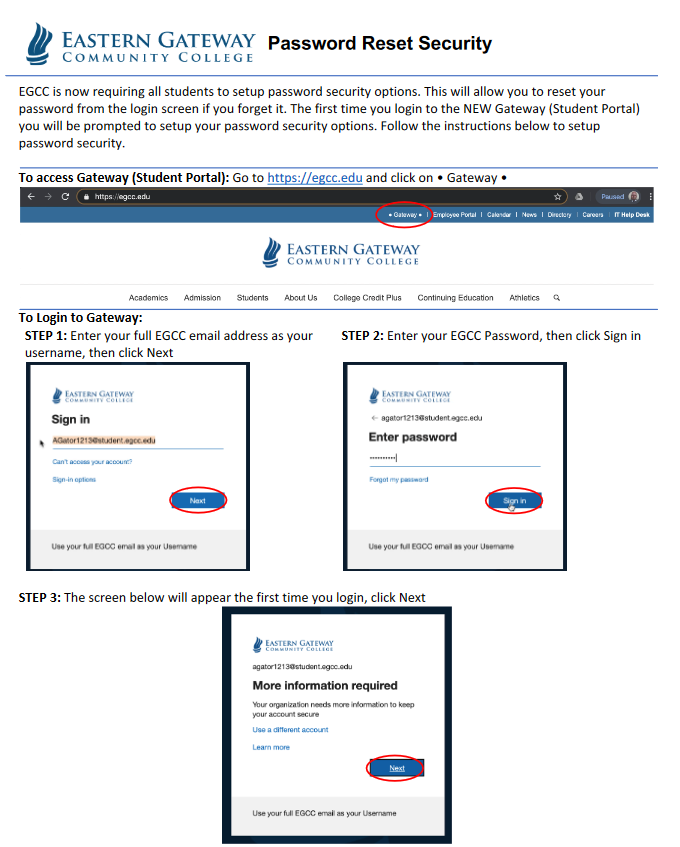
Related Articles
Password Self Reset Process
Eastern Gateway Community College encourages all users to enable the password self-reset ability for their account. The first time a user signs into an EGCC service, they will be prompted to configure password self reset. Attached is a PDF that ...
Enabling Multi-factor Authentication
Students at Eastern Gateway Community College can enable additional security on their student account by configuring MFA (Multi-factor Authentication). Enabling this will prompt the student to approve a login from a trusted device like a mobile phone ...
Setup Multi-factor Authentication (MFA)
The most common method of MFA is via text message (SMS), the instructions are provided below for this method. EGCC also offers 2 other MFA authentication methods; phone call and the Microsoft Authenticator App (available for both iPhone and Android ...
Verifying or Updating Password Self Reset Options
If you have enabled Password Self Reset on your EGCC account, but wanted to confirm the security options you chose or update your cell phone number or personal email address on file for use with the self reset process, you can view those options and ...
Microsoft Authenticator - Service Principal Error
When attempting to use Microsoft Authenticator to sign into EGCC applications such as Canvas, the EGCC Student Portal, or the EGCC Mobile App on your iOS device, you may run into a Service Principal AADSTS900491 error that prevents you from ...