Viewing My Student Record & Profile Information
You can view the personal information that the school has on record for you in the My Account section of the Student Portal. Sign into the Gateway (Student Portal) and then click on the My Account icon. You will be greeted with your name and Student ID number.
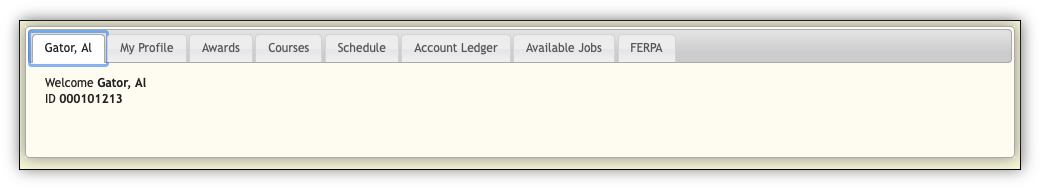
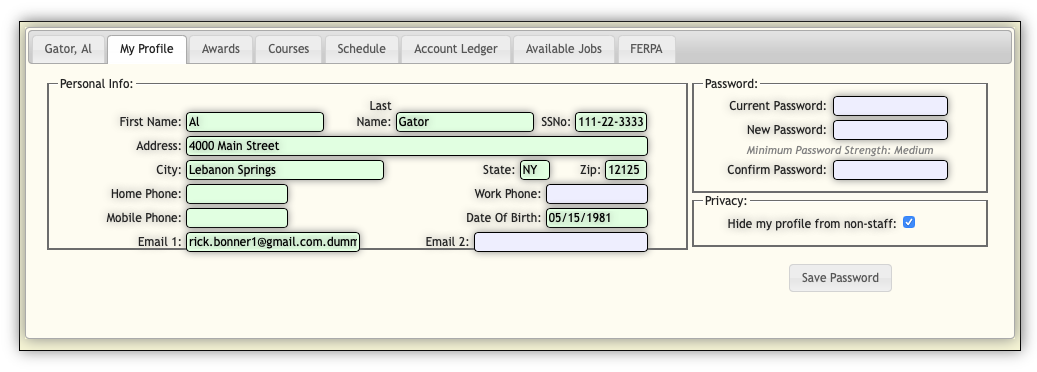
Click on the My Profile tab to view the information on record in a Read Only format.
Please note that if any of this information is inaccurate, you should contact the Registrar's Department at the college to have it updated. The Registrar's Office can be reached at registrar@egcc.edu for these changes.
* Also note that Password Reset functionality is disabled on this tab. To change your password, use the interface in the Student Portal or contact the EGCC IT Help Desk.
Related Articles
Viewing your Account Ledger
You can view your financial account information in the My Account section of the Student Portal. Sign into the Gateway (Student Portal) and then click on the My Account icon and then click on the Account Ledger tab. You can scroll down through the ...Viewing My Financial Aid Information
You can view your Financial Aid information in the My Account section of the Student Portal. Sign into the Gateway (Student Portal) and then click on the My Account icon and then click on the Award Tab to view your current Financial Aid ...Student Orientation Assessment Determination
If you are a new, transfer or returning student after a year, you are required to successfully complete this Student Orientation. If you have completed the Student Orientation within the last year, you are not required to do this course again. The ...Viewing your (Unofficial) Transcript
You can view your unofficial transcript in the My Account section of the Student Portal. Sign into the Gateway (Student Portal) and then click on the My Account icon and then click on the Courses tab. Click the Transcript button to view it in the ...Viewing My Grades
You can view your course grades and credits earned in the My Account section of the Student Portal. Sign into the Gateway (Student Portal) and then click on the My Account icon and then click on the Courses tab. Click on the Transcript button to ...